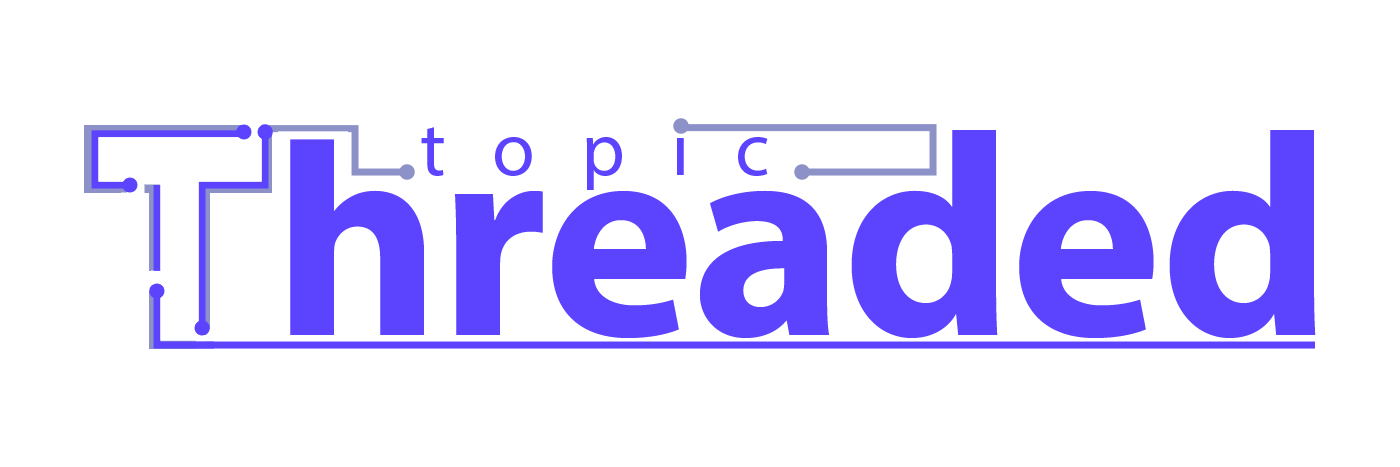You ever get that itch to see a random thought in your head turn into an actual picture? That’s why I’m all in on text to image AI. I’ve been fooling around with tools like Midjourney, DALL·E, Leonardo, Firefly, and Canva for what feels like forever, and man, it’s a rush watching words morph into realistic AI art that looks straight-up legit.
As a doodler who’s always got ideas bouncing around, I’m hooked on these AI art generators. But which one’s the champ for making art that feels real? I’m dishing out everything I’ve learned from tinkering with these tools, breaking down what they do best. In this guide, we’re going toe-to-toe to figure out the top text to image AI for visuals that’ll make your jaw drop. Come on, let’s dig in!
Table of Contents
What Is Text to Image AI Technology?

Have you ever gotten a wild idea and thought, “Man, I wish I could see that as a picture”? That’s where text to image AI comes in, and I’m all about it. I’ve been messing with this stuff since it started popping off, and let me tell ya, it’s a trip. It’s deep learning at its core—computers basically train on a gazillion images to figure out how to “draw.” You type something like “a quiet lake at sunset,” and the AI image generator combs through its know-how to spit out a visual that’s spot-on.
This tech’s not just neat; it’s shaking things up for creatives. Designers, artists, or just folks doodling for fun use a prompt to image AI to make killer designs or wacky ideas real. It’s like everyone’s got a fancy art tool now, no skills required. I’m jazzed to spill how it churns out those unreal visuals next.
How Text to Image AI Creates Realistic Art
How does text to image AI create photorealistic AI images from words? It’s like a computer with an artist’s soul. You drop a description, and the text to image generator breaks it down, using neural networks to link words to visuals. Packed with millions of images, these networks nail lighting and textures. I’ve seen this tech evolve from blurry sketches to AI generated images from text so sharp they look like photos. New diffusion models churn out vivid art fast. It’s about capturing your vibe—colors, feels, all of it. For work or fun, it makes your ideas pop. Next, we’ll check which tools shine.
Comparing Top Text to Image AI Tools

Alright, let’s dive into the good stuff—sizing up the best text to image AI tools! If you’ve been following along, you know I’ve already thrown Midjourney and DALL·E into the ring, so we’ve got a head start on those two. Now, I’m tossing in Leonardo, Firefly, and Canva to round out the top five AI art tools for 2025. There are other AI art generators out there, sure, but these are the heavy hitters we know inside out.
I judged them on realism (how legit do the images look?), usability (is it a hassle to use?), customization (can you make it yours?), and speed (how fast do you see results?). Each tool’s got its own spark—Midjourney’s artsy, DALL·E’s quick, Leonardo’s precise, Firefly’s Adobe-friendly, and Canva’s a breeze. I’ve spent hours messing with these, so let’s unpack which one rules for text-to-image AI comparison and killer art.
Midjourney: Crafting Vivid AI Art
Midjourney’s like your artsy pal painting imgcreator AI masterpieces fit for a museum. I’ve spent nights on its AI image prompt generator, tossing in “futuristic city at twilight” and getting visuals that pop off the screen. Its strength? Insane detail and photorealism that make you double-take. The prompt system’s tricky—you need to crack its weird syntax to hit the best AI image generator sweet spot—but once you do, it’s like directing a movie. The Discord community’s a gem, packed with tips to level up. It’s not newbie-friendly and needs a subscription, but for bold, cinematic art, Midjourney’s a beast. I’m hooked!
DALL·E: Pioneering Text to Image Innovation

DALL·E’s like your go-to pal for turning random thoughts into reality. This OpenAI text to image generator is a legend in AI for creating images from text. I’ve tossed prompts like “puppy in a bowtie” and—bam—got sharp, creative AI generated images from text. It shines at grabbing plain English, so you just spill what’s in your head, no need for fancy talk. Tied to ChatGPT, it’s ace for quick mockups or quirky designs. Its inpainting feature lets you tweak specific bits, which is super handy. It’s less customizable than some, and free versions have limits, but for fast, realistic art, DALL·E’s a rockstar. I dig how it nails my ideas without any fuss. Leonardo’s up next.
Leonardo: Precision in AI Art Creation

Leonardo’s the AI image generator for control freaks like me. It’s like a digital art studio in your pocket. Built for pros, it’s all about precision—think game assets or detailed character designs. Its best AI for digital art vibe lets you tweak textures and styles for AI art realism that pops. The web interface is loaded with options, a bit overwhelming at first, but once you’re dialed in, you craft exactly what you want. The free plan with daily tokens is great for testing. For custom, polished art, Leonardo’s a gem. I love geeking out over every detail. Firefly’s next.
Firefly: Adobe’s Seamless AI Art Solution

Adobe Firefly’s like a warm hug for Adobe fans. This text to image AI slides right into Photoshop and pals, making it a designer’s dream. I’ve thrown prompts like “vintage mountain poster” into this AI art generator and gotten clean, realistic visuals that fit my projects like a glove. Its strength is seamless integration and Adobe Firefly AI’s knack for pro-level, polished art. It’s a cinch if you’re used to Adobe’s groove, though it leans toward a safe, sleek style. The generative credits cap your output, but for pros wanting text to image AI that flows with their tools, Firefly’s a winner. I’m all about how it makes my designs look pro without breaking a sweat. Canva’s last up.
Canva: User-Friendly AI Art for All

Canva’s the text to image AI buddy for anyone who wants art without the headache. I’ve messed around with its AI art generator, throwing in prompts like “simple logo design” and getting clean, usable visuals in a snap. Its superpower? A dead-easy interface and templates that make AI text to image generator free options feel like a cheat code.
It’s not as deep as Midjourney or Leonardo, but for beginners or small biz owners needing quick, realistic designs, it’s a lifesaver. The free plan’s generous, and it ties into Canva’s design tools, so you’re cranking out posters or social posts in no time. I love how it lets a non-artist like me churn out the best AI image generator results without tripping up. That’s the squad—let’s keep going!
Side-by-Side Comparison: Which Tool Wins?
Okay, let’s dive into the good stuff—throwing the best text to image AI tools into a face-off! DALL·E and Midjourney got their showdown earlier, but now I’m bringing Leonardo, Firefly, and Canva to the party for the ultimate clash. To pick a winner, I tossed the same prompt at them—“sunlit meadow with a fox”—to keep it real.
Midjourney’s visuals were so lush, I could almost smell the grass. DALL·E nailed the vibe but went artsy over real. Leonardo’s output was sharp like a new blade, perfect for control freaks. Firefly gave me sleek, pro-grade art, a bit too polished. Canva was quick and clean, a godsend for non-artists. For photorealistic AI images, Midjourney and Leonardo take the cake, but DALL·E’s AI-created images from text are killer for fast ideas. Canva’s the easiest, Firefly’s Adobe-friendly. Your pick? Midjourney for epic art, Canva for no-fuss wins.
Set images for compare DALL·E Midjourney Canva Firefly Leonardo
Performance Metrics and User Experience
Now for the nuts and bolts: speed, cost, and ease of use. Midjourney’s quick but needs Discord and a $10/month subscription—not the easiest for newbies. DALL·E’s snappy, with a free tier, but premium’s $15/month—super intuitive. Leonardo’s fast, with a free plan and $12/month premium, though its options can feel like a puzzle.
Firefly’s speedy in Adobe’s ecosystem, with Creative Cloud credits from $20/month, best for Adobe pros. Canva is lightning-fast, with a solid free plan and $15/month Pro tier, easy as pie for anyone. Here’s the breakdown: Midjourney (Realism: 9/10, Cost: $$, Accessibility: Moderate); DALL·E (Realism: 8/10, Cost: $$, Accessibility: High); Leonardo (Realism: 9/10, Cost: $$, Accessibility: Moderate); Firefly (Realism: 8/10, Cost: $$$, Accessibility: High for Adobe users); Canva (Realism: 7/10, Cost: $, Accessibility: High). For AI image prompt generator ease, Canva and DALL·E lead; for best AI image generator realism, Midjourney’s the king. Pick your vibe!
Conclusion
Alright, folks, we’ve had a blast tearing through the best text to image AI tools, and I’m pumped from all the tinkering! Midjourney’s your go-to for jaw-dropping, photorealistic AI images that feel like movie stills—perfect for artists chasing epic vibes. DALL·E’s a champ at spitting out quick, creative AI generated images from text, ideal for brainstorming or quirky projects. Leonardo’s the pick for control freaks, delivering precise, pro-grade art for detailed work like game assets.
Firefly slots right into Adobe’s world, making Adobe Firefly AI a seamless fit for designers already in that ecosystem. Canva’s the buddy for beginners, with its AI text to image generator free options and dead-simple interface for fast, clean designs. Each tool’s got its own magic, so it’s about what you need: realism (Midjourney, Leonardo), speed and ease (DALL·E, Canva), or pro workflow (Firefly). I’ve had a riot messing with these, and I bet you’ll find one that sparks your ideas. So, grab a text to image generator and start creating—your next masterpiece is waiting!